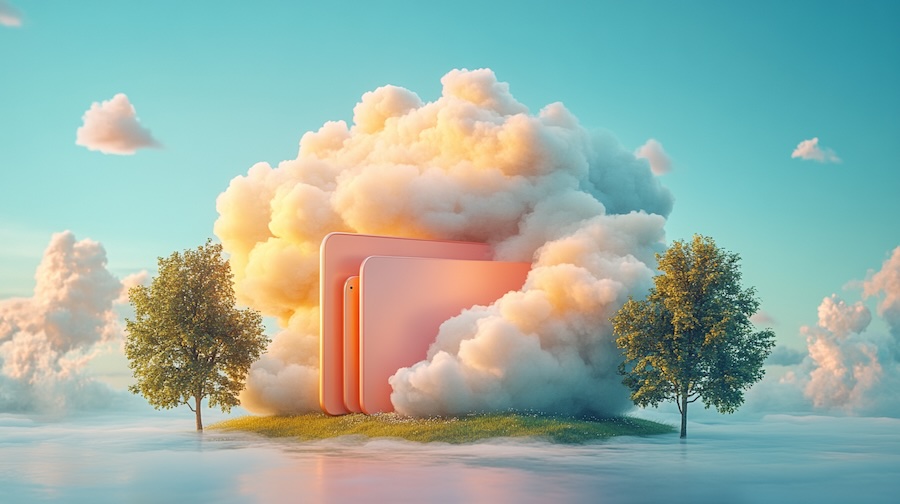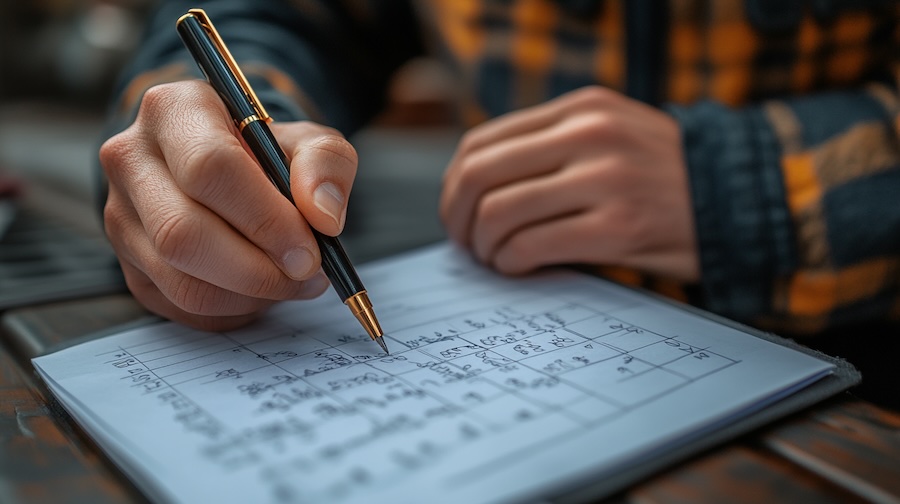iCloud Folders for Projects is training content that is a part of Mevhibe Ateş Technology Foundation’s Next-Gen Project Managers project. You can reach more blog posts via the Next-Gen PMs category. In this blog post, we will create iCloud Directories for a fresh Granted Project, the BigData.
Documents Needed to Start a Project
When we proposed the project, we needed three essential documents for the implementation.
Firstly, the Timeline is a Gant-Scheme column showing the project months from start to end. The rows are Work Packages. You check the rectangle lines to follow which month a sub-activity begins and ends. Here is a picture of the Timeline of the BigData Project
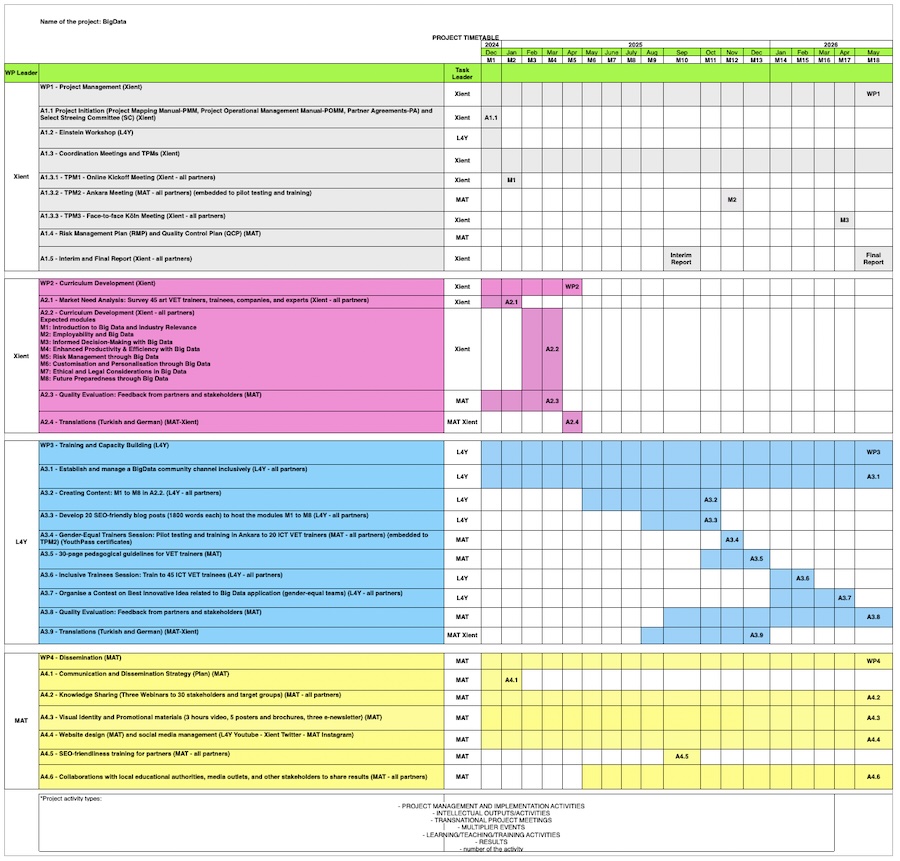
Secondly, the Budget file shows each partner’s daily budget for researchers/youth workers/teachers and how many days they worked in each sub-activity for each work package, and there is a total to have each partner’s budget.
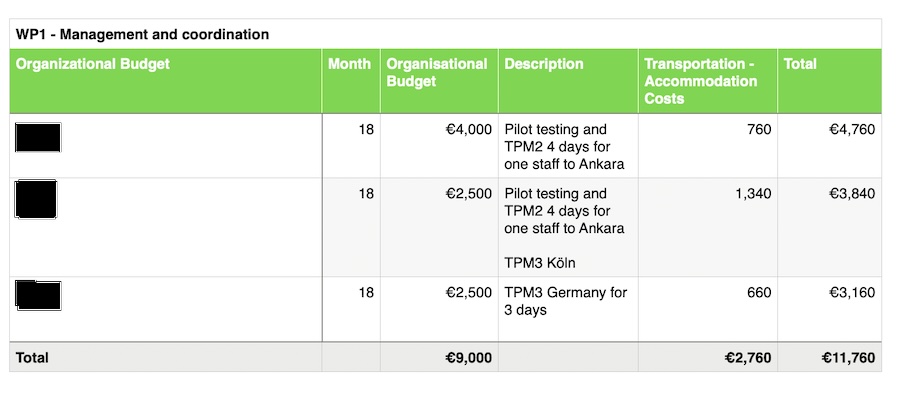
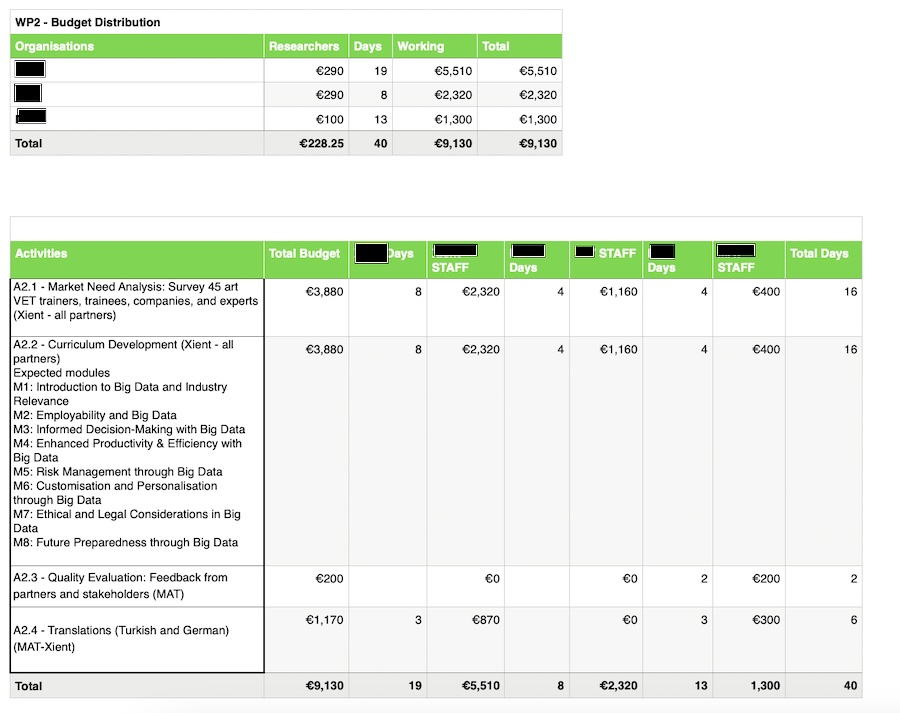
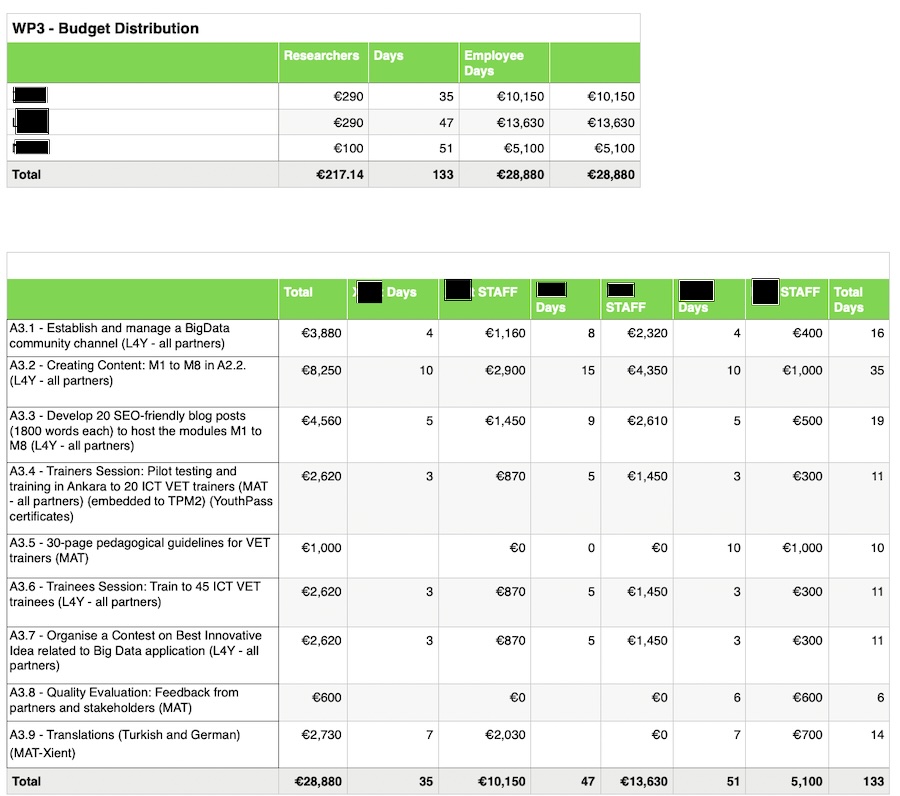
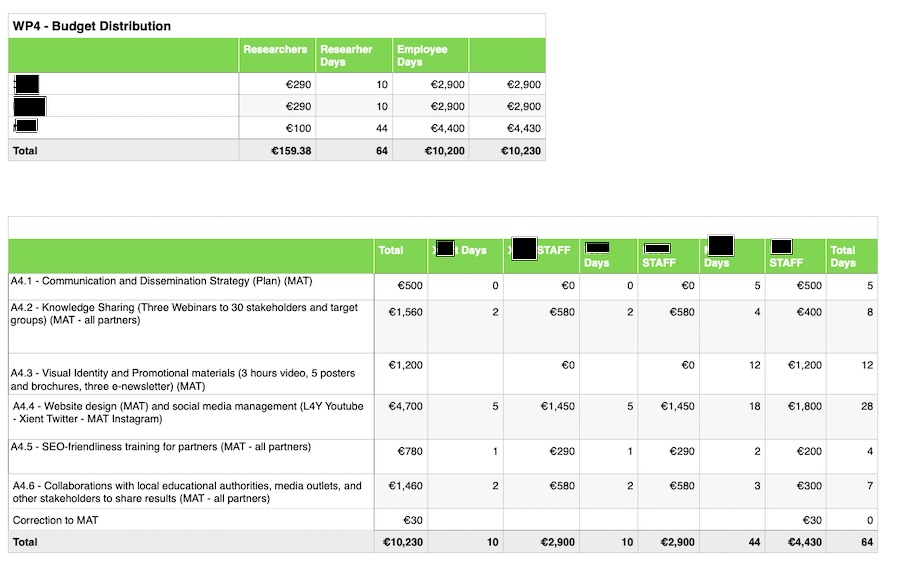
Finally, the application form is meant to help you understand everything as a text form. It is essential because we must fulfill what we promised in the application form, and therefore, we MUST achieve it in the final report.
iCloud Folders For Projects
Using the timeline, we create related sub-directories in iCloud’s Project Monitoring Main Directory.
Of course, for the name of each project, we will create a subdirectory under Project Monitoring.
In this case, it is big data. BD is the abbreviation for big data, which makes it different from other projects.
Here is the structure
iCloud Folders For Projects: Project Monitoring
BigData
BD-Proposal
Application Form, Budget, and Timeline will be here
BD-Website related
Website images, text will be under this folder
BD-Social Media related
BD-WP1 – Management
WP1 is always Project Management; under it are financial and project initiation documents, Quality and Risk Management, Mid and Final Reports, TPMs and Monthly Meetings.
BD-Financial Initiation
There is a Budget Distribution For the Partners Number File. It summarises the Partner Agreements, which ease our job when transferring budget to partners. Working days are a Number File that shows how many days partners should work in each work package. It also lets us track timesheets and employee contracts and mention any issues. Timesheet Reports of all partners will be inside this folder.
BD-1.1 Project Initiation
Firstly, the Project Mapping Manual (PMM), along with the Project Operational Management Manual (POMM), and the Partner Agreements (PA), will be used to select the Steering Committee (SC).
BD-1.2 Einstein Workshop
Initially, the Einstein Workshop helps brainstorm at the beginning of the project. Consequently, the output may be a PDF file or a blog post.
BD-A1.3 – Coordination Meetings and TPMs
Monthly Meetings and TPMs will be stored in this folder. Additionally, the Monthly Meetings Checklist, which includes the Agenda, evidence, presentations, and minutes, will also be organised here.
BD-A1.3.1 – TPM1 – Online Kickoff Meeting
Inside the folder, the TPM checklist (Agenda, presentation of each partner, evidence, minutes, sign lists, certificates) will therefore prove that the hosting organisation did everything necessary in order to ensure compliance.
BD-A1.3.2 – TPM2 – Ankara Meeting (embedded in pilot testing and training)
A similar checklist for the TPM should, therefore, be there as well.
BD-A1.3.3 – TPM3 – Köln Meeting
The TPM checklist, therefore, should be placed under the folder. Additionally, it helps ensure that all necessary documentation is organized and easily accessible. Moreover, this will facilitate smoother project management and provide a clear record of completed tasks.
BD-A1.4 – Risk Management Plan (RMP) and Quality Control Plan (QCP)
Both PDF and Doc versions of the Risk Management Plan, as well as the Quality Control Plan, will also be available there.
BD-A1.5 – Reports – Interim and Final
Interim report is easy, but in the Final Report, there should be a lot of things we need to consider
BD-A1.5 – Interim Report
BD-A1.5 – Final Report
L4Y is writing a blog post for it, and link from here too.
BD-WP2 – Curriculum Development
BD-A2.1 – Market Need Analysis: Survey 45 art VET trainers, trainees, companies, and experts
BD-A2.2 – Curriculum Development
BD-A2.3 – Quality Evaluation
BD-A2.4 – Translations
BD-WP3 – Training and Capacity Building
Also, establish folders for each sub-activity in WP3 as follows
BD-A3.1 – Establish and manage a BigData community channel inclusively
BD-A3.2 – Creating Content: M1 to M8 in A2.2
BD-A3.3 – Develop 20 SEO-friendly blog posts (1800 words each) to host the modules M1 to M8 (L4Y – all partners)
BD-A3.4 – Gender-Equal Trainers Session: Pilot testing and training in Ankara to 20 ICT VET trainers (embedded to TPM2) (YouthPass certificates)
BD-A3.5 – 30-page pedagogical guidelines for VET trainers (MAT)
BD-A3.6 – Inclusive Trainees Session: Train 45 ICT VET trainees
BD-A3.7 – Organise a Contest on the Best Innovative Idea related to Big Data application (gender-equal teams)
BD-A3.8 – Quality Evaluation: Feedback from partners and stakeholders
BD-A3.9 – Quality Evaluation: Feedback from partners and stakeholders
BD-WP4 – Dissemination
Meanwhile, create sub folders for WP4 for each sub-activities
BD-A4.1 – Communication and Dissemination Strategy (Plan)
BD-A4.2 – Knowledge Sharing (Three Webinars to 30 stakeholders and target groups)
BD-A4.3 – Visual Identity and Promotional materials (3 hours video, 5 posters and brochures, three e-newsletter)
BD-A4.4 – Website design and social media management (Youtube – Twitter – Instagram)
BD-A4.5 – SEO-friendliness training for partners
BD-A4.6 – Collaborations with local educational authorities, media outlets, and other stakeholders to share results
iCloud Folders For Projects: Conclusion
In conclusion, using BigData project you can create iCloud Folders by following this blog post. Meanwhile we are creating many blog posts as a part of MAT’s Next-Gen PMs.
Also please follow our e-mail list.